Noah's Art Camp, Part 1: Painting the Female Figure w/Cynthia Sheppard. HD and Closed Captioned video.
Noah was nice enough to release the first hour of my Noah's Art Camp video series to the public! Now everyone can hear me sound like a total dork. ;)
I've received some good critique on it so far (and I almost can't wait to make the next video so that I can employ some of that critique), but I hope it's an enjoyable and useful insight into the process of making Unfinished Melody, and as one general approach to digital figure painting.
Feel free to comment here on the blog with questions, and here are some that have already come up, to head off some FAQs at the pass... I'll try to update this if more good questions arise:
Q: How long did the painting take, from concept to completion?
A: From initial sketch to finish, the painting took 5-10 hours per day over the course of two weeks.
Q: Are your reference photos always pieced together like that?
A: No. In fact, this was kind of an edge case on the reference altogether, where I wasn't using professional lights, and I didn't get one good shot. The kind of reference I used for this painting was not as much for lighting as it was for nailing down a workable form in the sketch. If I could go back, I would have done a better job on that part to show what really good reference looks like, but that early on I wasn't 100% sure I was making an in-depth demo, and I did a lazy job. Live and learn.
Q: Were you using references besides what is shown in the video?
A: No. I have a single monitor (Wacom Cintiq) setup, so if there are no reference images on screen, I wasn't using any at the time.
Q: You started out with a man's hand gripping her ankle- why did you change your mind?
A: At first, I wanted the dying soldier to be reaching out to the girl as a caring gesture (or as a feeble attempt at protection?), but as the piece progressed I realized it wasn't reading that way at all. It looked more like he was the one holding her back, and it made him both the enemy and too much a focus, so I painted it out. At the risk of looking bad at planning, I thought it was a good teaching moment for the series: if something isn't working, don't keep painting it.
Q: You use (insert hotkey command) instead of (other hotkey command) in Photoshop- why?
A: Admittedly, I'm not the most efficient Photoshop user. The reason is, I started using Photoshop 20 years ago (like, before layers existed), and while I've made an effort to keep current as new features come out, I still do a lot of things an older way, or just never realized there was a command for something, and my cohorts rightly tease me about it mercilessly. :)
Q: At what resolution were you working?
A: The original digital file is 15 x 10 inches, at 600 dpi. Or, 9000 x 6000 pixels.
UPDATE #1:
Q: Where can I find the music in the video?
A: All of the tracks are free to download from FreeMusicArchive.org. Each track name and artist is listed at the end of the video (pause at 1:00:50).
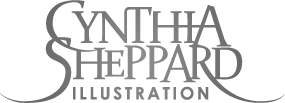
One of the few tutorials that talk about making a good work instead of make it with rush. Do your clients understand that you need to take your time with a painting to make it as best as possible? I'm tired of talking with people who wants a painting made in two days...
ReplyDeleteIs there any way to get the whole series? I'm very much interested to look at your technique with the fabric.
ReplyDeleteThis news is significant.
ReplyDeleteLondon Escort Services